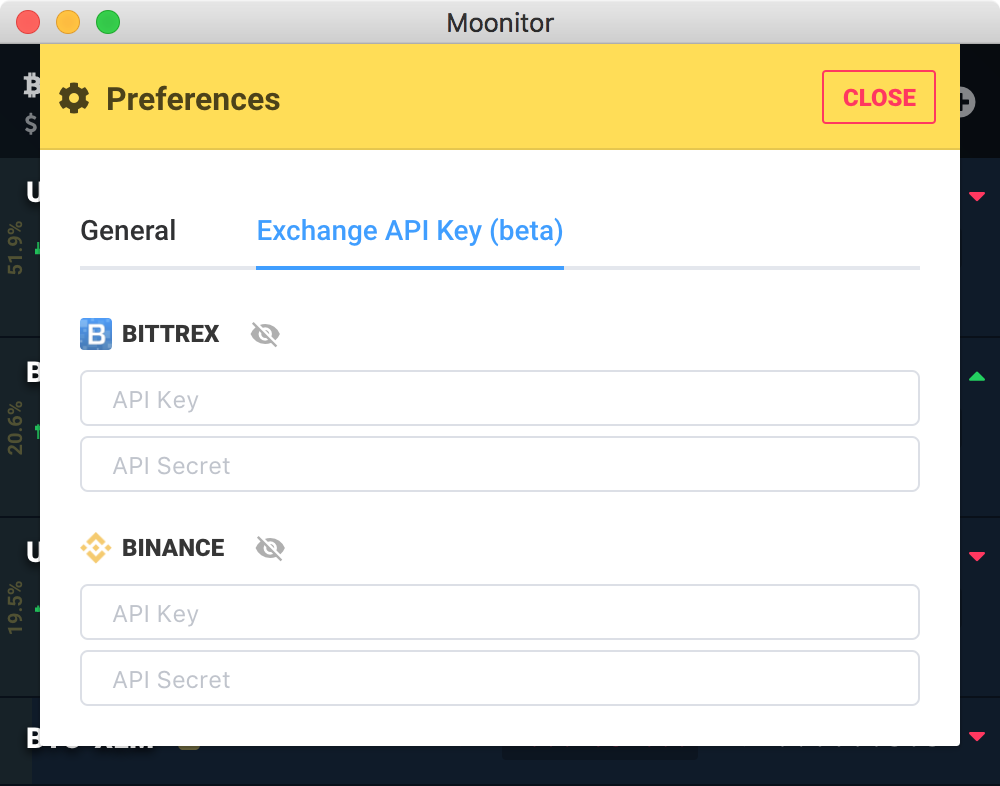- Fixed: a bug that shows twice the currencies from exchanges API key import.
Moonitor support exchanges API key to auto import your balances
We’ve heard you. You don’t like typing all your transactions manually in your cryptocurrency app as you are trading. That time has ended… or almost 😅
Crypto ladies and gentlemen, while you still can add manual transaction on Moonitor (because I hope you don’t keep all of your assets at exchanges…), you can now use your exchange API key to import automatically your online balance!
Moonitor version 0.4.0
- Updated: Optimised bundle app size to ~60%.
- Added: Bittrex and Binance API Key Read-Only to import your exchanges balances/wallets automatically
- Added: Settings to configure the candlestick interval and timeframe
- Added: Shortcut Cmd or Ctrl + ; to open the Preferences panel
- Added: Moonitor version number to menu
- Removed: About window was not working on Windows
- Updated: Better tickers for all exchanges, more precise and frequent updates
- Updated: You can now add/edit transactions and validate with ENTER key instead of clicking
- Updated: Refactoring some components to improve performance
- Fixed: Position of chart hover info when using the percentage progress bar mode
- Fixed: Typo in License panel