We’ve heard you. You don’t like typing all your transactions manually in your cryptocurrency app as you are trading. That time has ended… or almost 😅
Crypto ladies and gentlemen, while you still can add manual transaction on Moonitor (because I hope you don’t keep all of your assets at exchanges…), you can now use your exchange API key to import automatically your online balance!
How to use your exchange API key?
Before going forward, one important rule is to ALWAYS create a read-only API key when using that key in whatever app/website/third-party. Never use an API key that has trading or withdrawal permissions unless the app need it AND you know what you are freaking doing.
Step 0.5: Create your happy API key from your favorite exchange for your favorite cryptocurrency app
Head over your exchange and create an API key, and don’t forget that your only need the read-only mode with Moonitor!
Step 1: Enter your exchange API key
Once you have create your API key in read-only mode, go to Preferences > Exchanges API Key (beta).
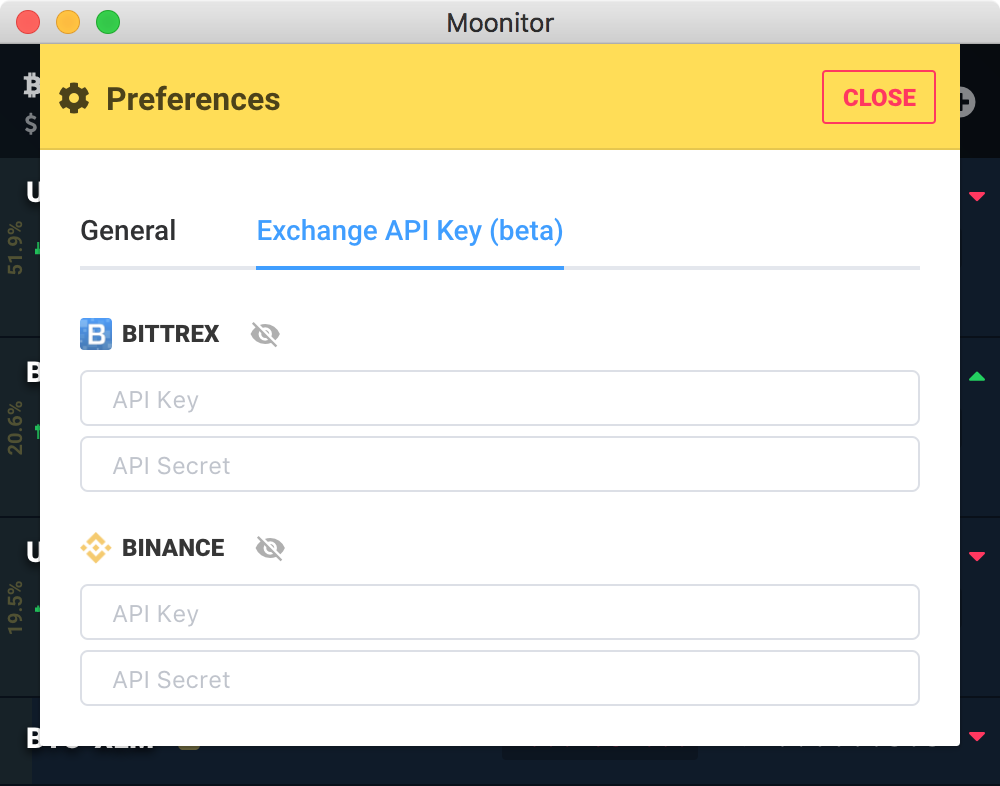
Step 2: Check it works
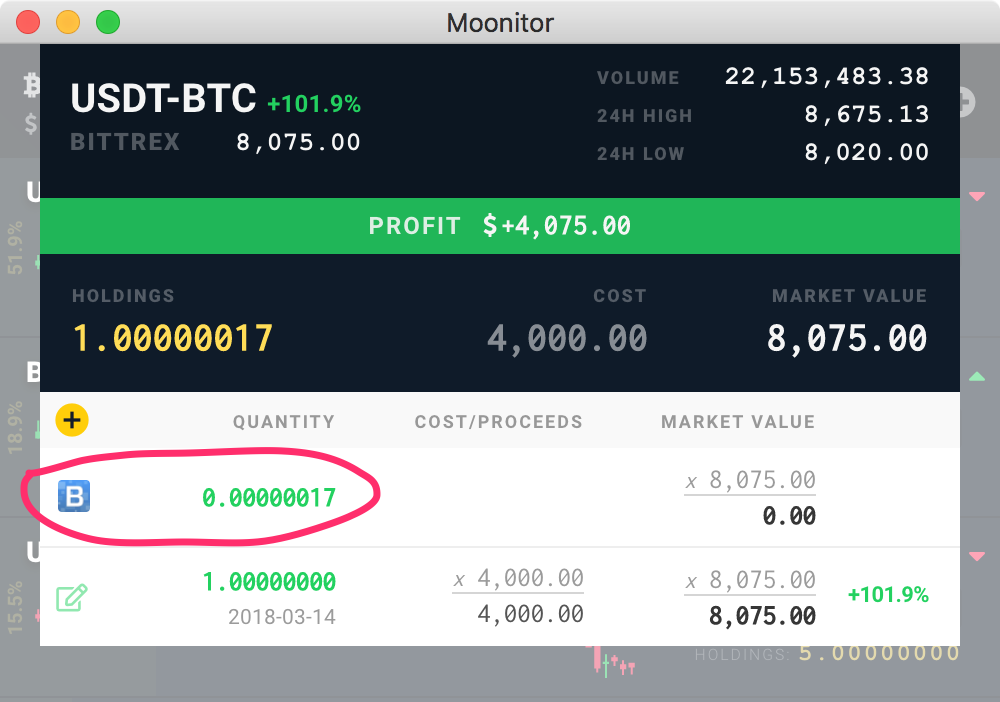
… and you are done! 😅
In version 0.4.x the API key feature is still in beta. From the exchanges API there is no way to tell how much you invested in at first (that’s why cost/proceed is empty… for now!). We might add manual typing of the cost, and think about other way. If you have any idea about this, or any feature in mind that you want to see in a cryptocurrency app on Desktop, don’t hesitate to drop a comment bellow!
